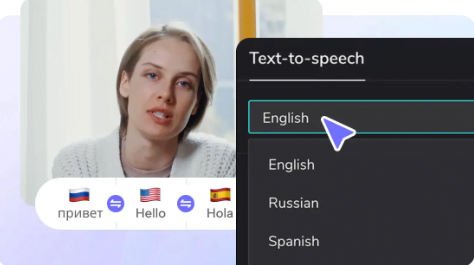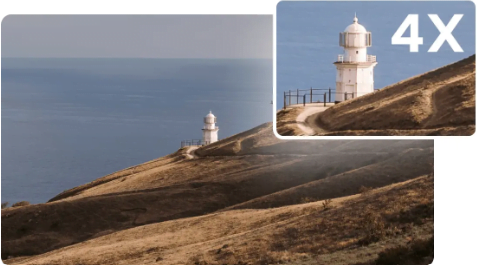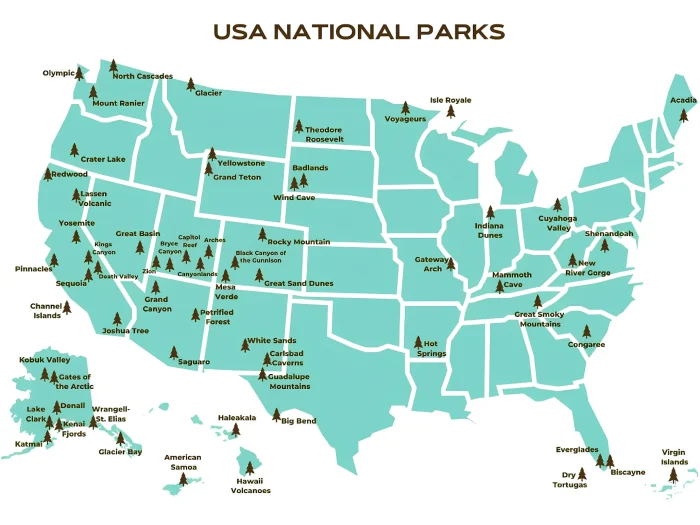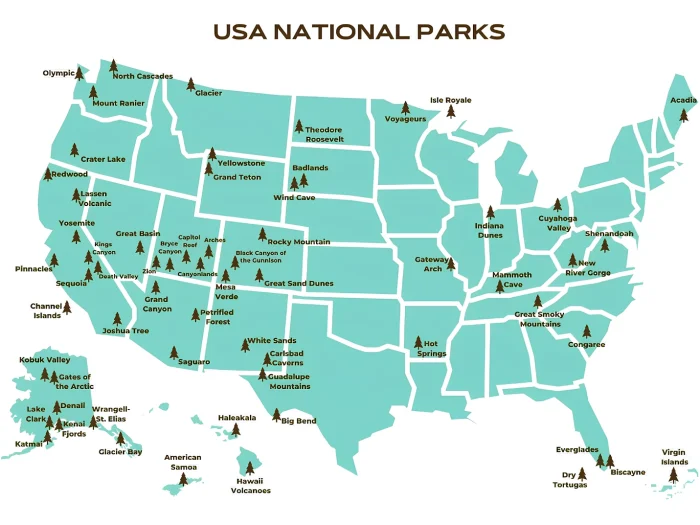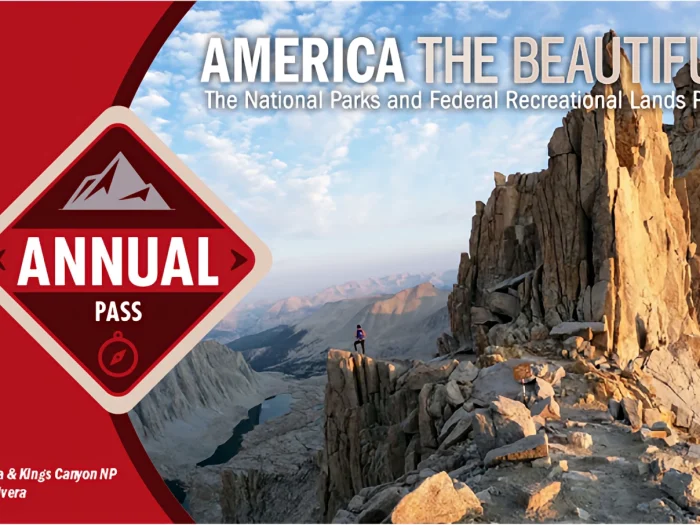How to Take Beautiful Photos when You Visit National Park
How to take beautiful photos when you visit National Park?
Taking beautiful photos in a national park can be an incredibly rewarding experience. Here are some tips to help you capture stunning images during your travels:
- Plan Your Shots: Before you even arrive at the national park, research the best locations for photography. Look for iconic landmarks, viewpoints, or areas with interesting wildlife or landscapes. Planning ahead can help you make the most of your time and ensure you don’t miss any key opportunities.
- Golden Hours: The hours just after sunrise and before sunset, known as the golden hours, provide the most flattering light for photography. The soft, warm light can enhance colors and textures, making your photos more visually appealing. Try to plan your shoots during these times for the best results.
- Use a Tripod: A sturdy tripod can be invaluable for capturing sharp, clear images, especially in low light conditions or when using slow shutter speeds. It also allows you to experiment with longer exposures for creative effects like silky waterfalls or star trails.
- Compose Carefully: Pay attention to composition when framing your shots. Use the rule of thirds to create a balanced and visually appealing composition, and consider foreground elements to add depth and interest to your photos. Experiment with different angles and perspectives to find the most compelling composition.
- Capture Motion: National parks often feature dynamic landscapes with flowing water, moving clouds, or wildlife in action. Experiment with slower shutter speeds to capture motion blur and convey a sense of movement in your photos. Conversely, fast shutter speeds can freeze action for crisp, detailed shots.
- Include People for Scale: If the landscape is vast and expansive, including people in your photos can help provide a sense of scale and perspective. It can also add a human element to your images, making them more relatable and engaging.
- Focus on Details: While grand landscapes are often the highlight of national park photography, don’t overlook the smaller details. Look for interesting textures, patterns, or unique features that can add depth and character to your photos.
- Be Patient and Observant: Nature can be unpredictable, so be patient and observant as you explore the park. Stay alert for interesting wildlife sightings, changes in lighting conditions, or unexpected moments that can make for captivating photos.
- Experiment with Editing: Post-processing can play a crucial role in enhancing your photos and bringing out their full potential. Experiment with editing tools to adjust exposure, color balance, contrast, and other parameters to achieve the desired look and feel for your images.
- Respect the Environment: Remember to respect the natural environment and wildlife while taking photos in national parks. Stay on designated trails, avoid disturbing wildlife, and follow any regulations or guidelines to minimize your impact on the ecosystem.
- Use tool to edit your photos: You can also use CapCut to edit your photos to make them beautiful.
By following these tips and techniques, you can capture stunning photos that showcase the beauty and diversity of the national parks you visit.
Introduction
CapCut, as a creative powerhouse, has positioned itself as a hub showcasing groundbreaking functions like the Text-to-Speech (TTS) functionality and the AI Image Upscaler. These innovations represent a departure from conventional content creation, offering a blend of precision in narration and heightened visual aesthetics that redefine the standards of content development across diverse domains.
The Text-to-Speech functionality within CapCut serves as a catalyst in reshaping the art of narration. Seamlessly transforming written text into expressive and lifelike speech, this feature transcends mere conversion, ushering in a new era of accessible and efficient storytelling. Simultaneously, the AI Image Upscaler elevates visual aesthetics by refining images, ensuring sharper, more detailed visuals that captivate audiences across various social platforms.
These functions aren’t confined to a single industry or purpose. Their functions extend across diverse domains, fostering inclusivity and enhancing engagement. Whether in educational content, audiobook production, marketing materials, or visual narratives, their advantages are universal. The TTS functionality ensures inclusive and engaging educational resources, while the AI Image Upscaler enhances marketing campaigns and visual storytelling, resonating deeply with audiences.
CapCut’s tools, with their functions and advantages, revolutionize the traditional paradigms of content creation. By amalgamating precision and innovation, they redefine the very fabric of narration and visual enhancement. In doing so, they set new benchmarks, facilitating the creation of content that is not just compelling but also resonates profoundly across varied domains, ushering in a new era of immersive and impactful storytelling.
Precision in Narration: CapCut’s Text-to-Speech Feature Explored
CapCut’s Text-to-Speech (TTS) feature serves as a pioneering force, reshaping the landscape of audio narratives with its transformative functionality. At its core, this feature surpasses the mere conversion of written text; it embodies a revolution in accessibility and efficiency, empowering content creators to seamlessly generate expressive spoken content. Beyond the conventional scope of text transformation, this feature caters to diverse industries, carving a niche in sectors such as education, e-learning, and audiobook production, where its multilingual capabilities and accessibility features cater to a broad audience, including individuals with disabilities.
The essence of CapCut’s text to speech free feature lies in its ability to seamlessly translate written text into nuanced and lifelike speech. However, its impact extends far beyond this fundamental functionality. The feature has emerged as a cornerstone, revolutionizing narration processes across multiple industries. Its distinct advantage lies in the precision it offers, ensuring an unparalleled level of accuracy in generating spoken content. This precision not only enhances the quality of narration but also significantly expedites the content creation process, enabling creators to produce engaging audio content efficiently.
Wallpics canvas prints are customizable wall art pieces that transform your photos into high-quality canvas prints. Easy to install, they add a personal touch to any space, enhancing home decor effortlessly. Moreover, the feature’s commitment to accessibility marks a pivotal shift in content creation. By offering multilingual capabilities, it transcends language barriers, ensuring that content can reach a diverse global audience. Additionally, its features cater specifically to differently-abled individuals, providing an inclusive feature for accessing and engaging with content.
CapCut’s Text-to-Speech feature isn’t just a transformative function; it’s a revolution that has optimized narration across industries. Its precision and commitment to accessibility have redefined the norms of content creation, driving efficiency, inclusivity, and impact. By enabling content creators to efficiently produce high-quality spoken content tailored for diverse audiences, this feature shapes a new era of narration that is both engaging and universally accessible.
Visual Refinement: CapCut’s AI Image Upscaler Impact
Advantages Unveiled
CapCut’s AI Image Upscaler serves as a cornerstone in visual refinement, offering enhanced image quality and clarity. Its functionality revolves around upscaling and refining images to provide sharper, more detailed visuals. Industries such as marketing, graphic design, and media production have greatly benefited from this tool. It streamlines the process of refining visuals for advertisements, product displays, and media presentations, providing a competitive edge by delivering compelling visuals.
Benefits of Image Enhancement
The AI Image Upscaler by CapCut significantly elevates visual content by offering sharper and more refined images. Its advantages extend across various sectors, shaping visually captivating narratives and presentations. So if you wants to upscale image, CapCut gets it done for you.
Transformative Tools for Enhanced Content Creation
CapCut’s Text-to-Speech (TTS) feature and AI Image Upscaler stand as transformative pillars, driving enhanced content creation through their multifaceted functions and advantages. These features aren’t just features but catalysts that redefine the very essence of content creation, leveraging precision, accessibility, and visual enhancement to address the varied needs of industries pursuing impactful narratives and visually compelling content.
The Text-to-Speech feature within CapCut redefines the art of narration by seamlessly converting written text into expressive and lifelike speech. Its precision and adaptability aren’t merely about transforming text; they transcend traditional methods, reshaping storytelling across diverse industries. Furthermore, its accessibility features cater to industries such as education, e-learning, and audiobook production, ensuring inclusivity and engagement among diverse audiences.
Simultaneously, CapCut’s AI Image Upscaler elevates visual content by refining images with unparalleled efficiency. Its capabilities in enhancing image quality and aesthetics redefine visual storytelling across industries such as marketing, graphic design, and media production. By providing visually compelling content, it captivates audiences and drives engagement on various platforms.
The collective functions and advantages of these tools transcend industry boundaries, offering a versatile solution that meets the dynamic demands of content creation. Their precision and accessibility redefine the standards of narration, while the visual enhancement capabilities set new benchmarks in creating captivating content. CapCut’s Text-to-Speech feature and AI Image Upscaler, with their transformative impact on content creation, signal a future where narratives are impactful, visuals are compelling, and creativity knows no bounds.
Conclusion
CapCut’s Text-to-Speech feature and AI Image Upscaler serve as indispensable assets in the content creation landscape. Their functions and advantages redefine how content is crafted and presented across various industries. The precision in narration and visual refinement capabilities offered by these features highlight a future where content creation is elevated to new heights of impact and engagement.